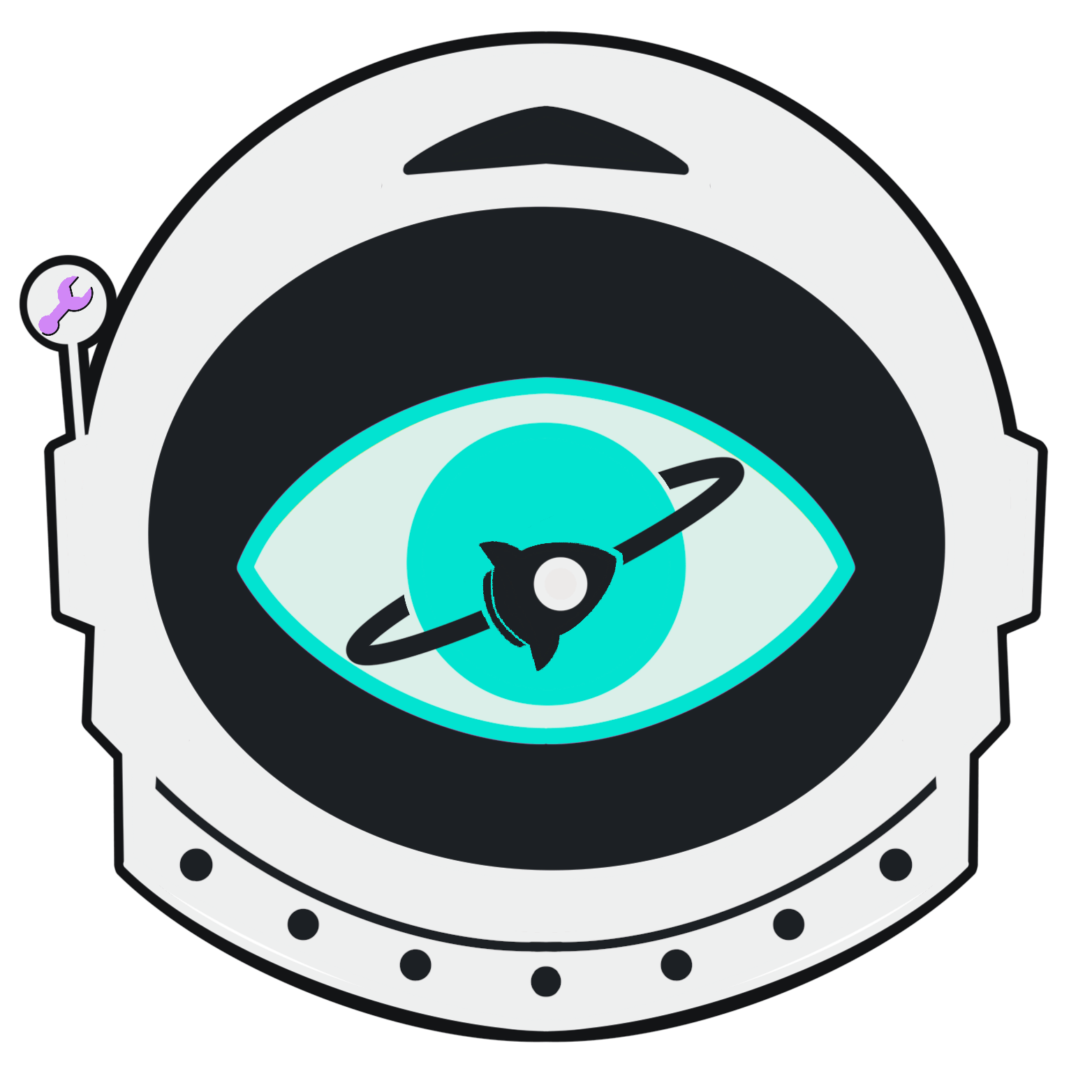Inspect Astro Islands on any page
Astro shook up the development world with Astro Islands. AstroSpect gives you the tools you need to get information about Astro Islands, including component props and hydration directives. Read our Medium Article to learn more about why AstroSpect is needed.
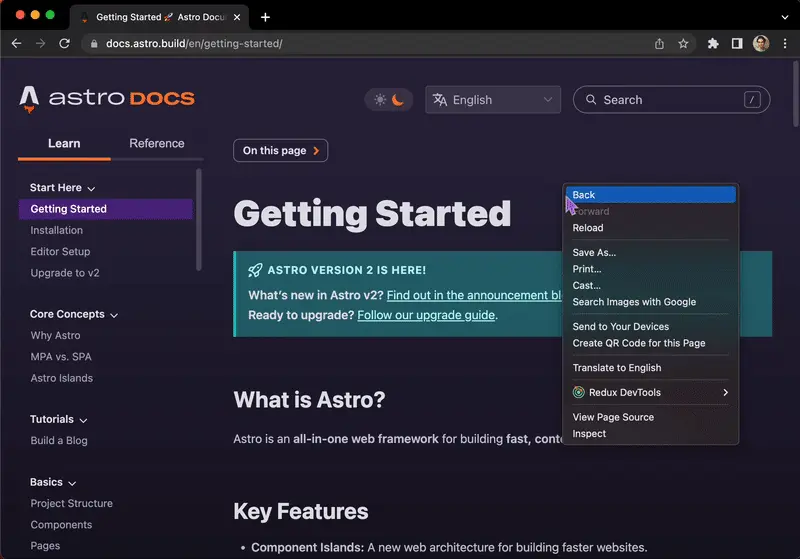
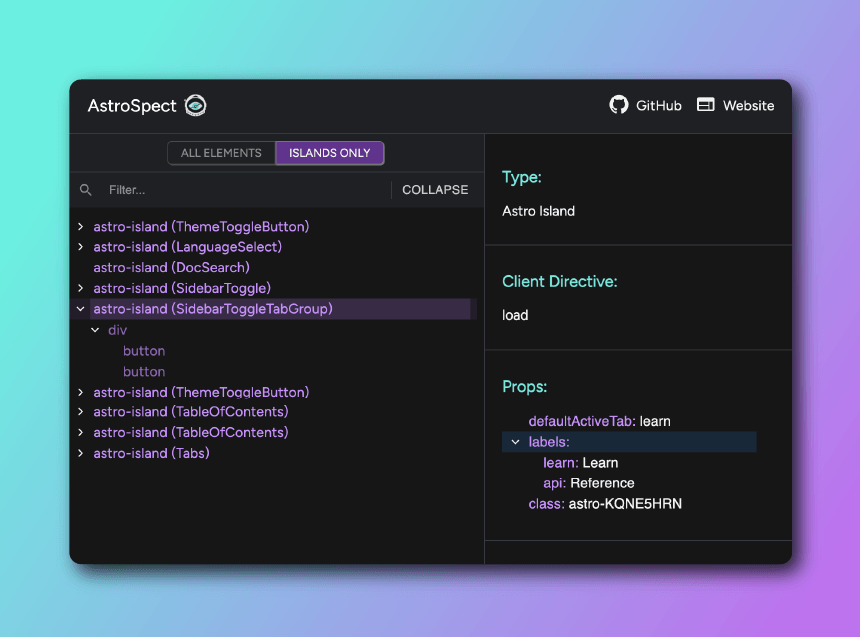
Get only the information you need
The "Islands Only" tab allows you to see a list of all the Astro Islands rendered to the target page — and nothing else. Click through on the dropdowns to see the HTML elements that comprise the Island.
Features
Elements View
Look at a full representation of the DOM with the Astro Islands highlighted.
Islands View
Look exclusively at the Astro Islands in the target page.
Search function
Keyword search for any element in the DOM tree or any Astro Island name.
Expand & collapse
Use the "Expand" and "Collapse" buttons to open or close all the dropdowns in either view.
Props tab
Click on any Astro Island dropdown to see all of its props.
Hydration
Look above the props panel to see the hydration directive for the component.